
RLSS UK Account User Interface v4.2 Instructions (2024)
vimeo embedding
1. Click "Bookings"

2. Click the checkbox next to the candidate name.

3. Click "Book Reassessments"

4. Click "Create Course"
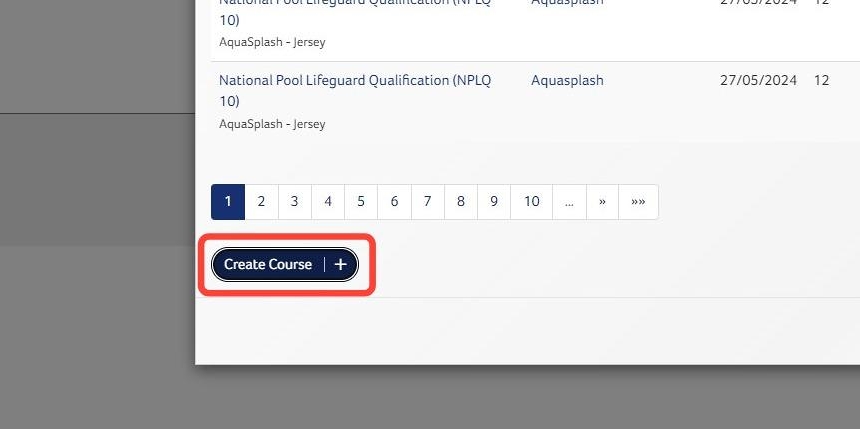
5. Enter a start date and end date for the assessment

6. The site will be preset to the site the initial course was registered to. This can be changed to any other site you have permissions against if the reassessment is going to take place elsewhere.

7. Click "Create Course and Add Bookings"

8. Click "View Event"
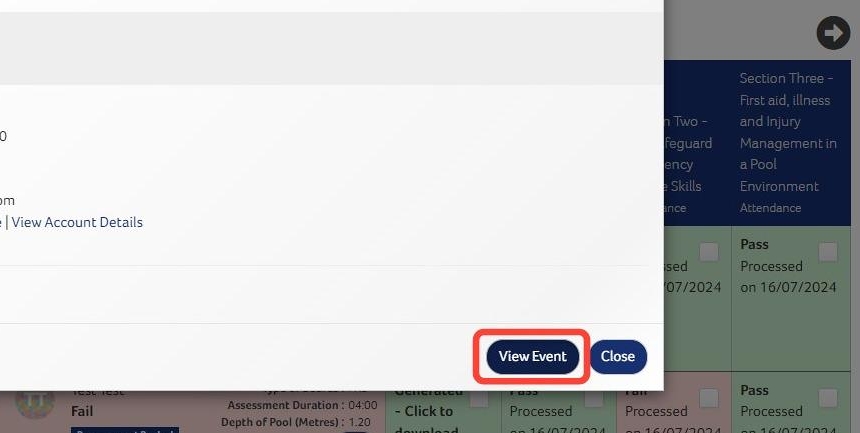
Need More Information?
Qualifications and Awards | Water Safety Advice | My RLSS UK
For more ways to contact us, visit www.rlss.org.uk/contact-us.