
Before you begin:
- Check you have scanned documents in full (both sides if documents are double sided), and they are saved in an area you can access ready for upload to the CMS
- Rename documents after scanning/taking pictures eg D. Bristoll Theory Paper pg1, or Practical Assessment Record Group 1…etc.
In addition to Course / Renewal Documents
- Did any candidates require reasonable adjustments or special considerations? If so, all applications and any replies and evidence should also be uploaded to the appropriate area within the course paperwork tab.
- Were IQA’s completed on course delivery / assessment?
These documents should also be uploaded to the appropriate area within the course paperwork tab.
1. Open the course/assessment to upload files to.
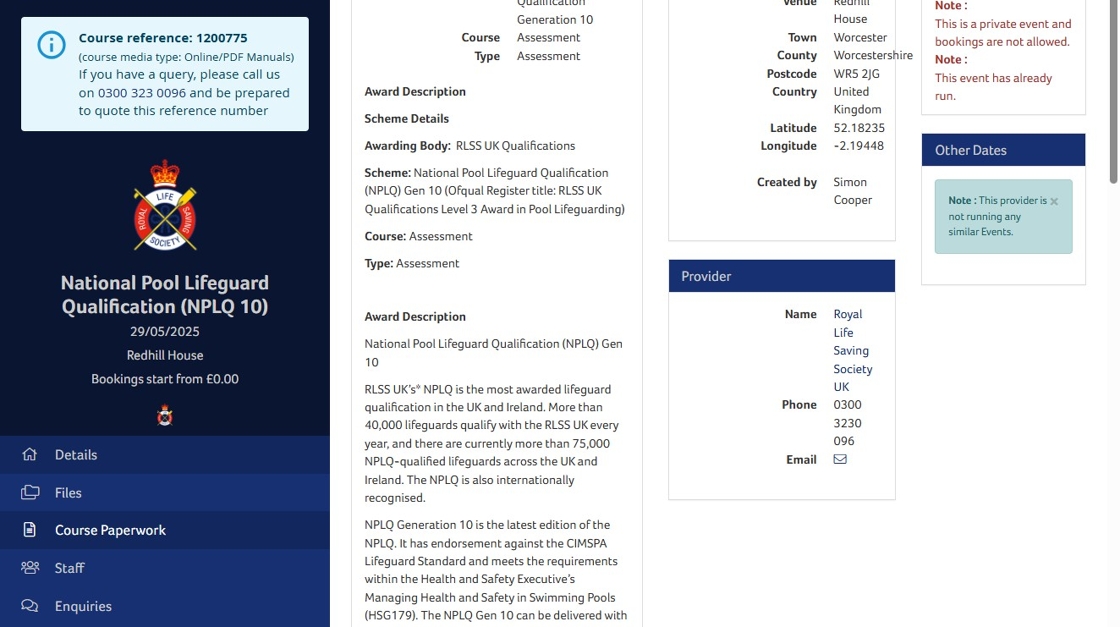
2. Click "Course Paperwork"
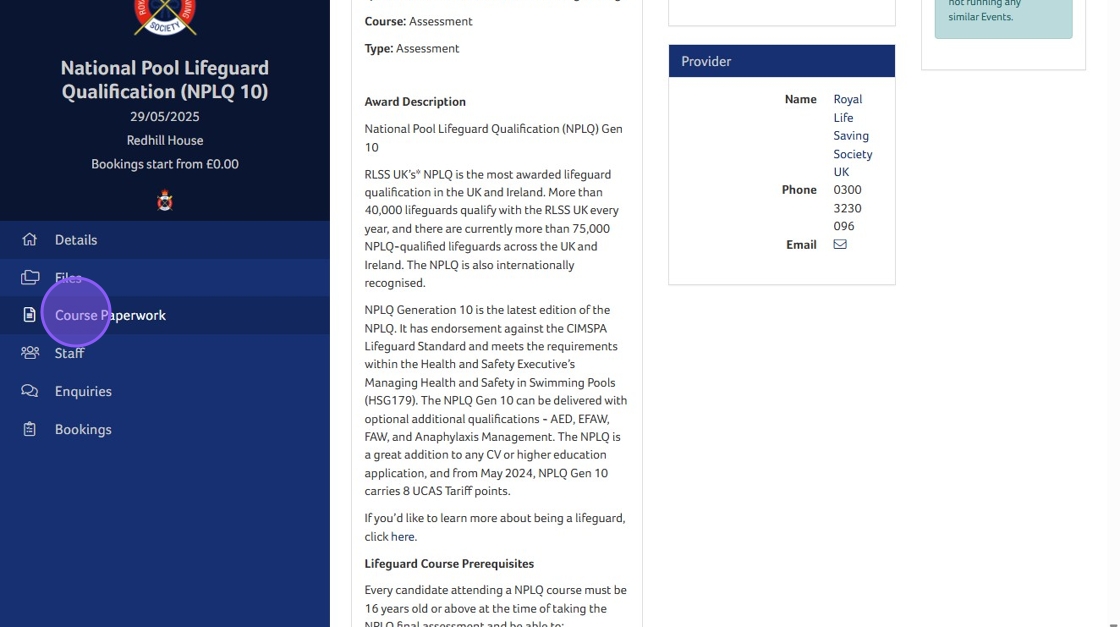
3. Click "Upload Files" in the relevant section.
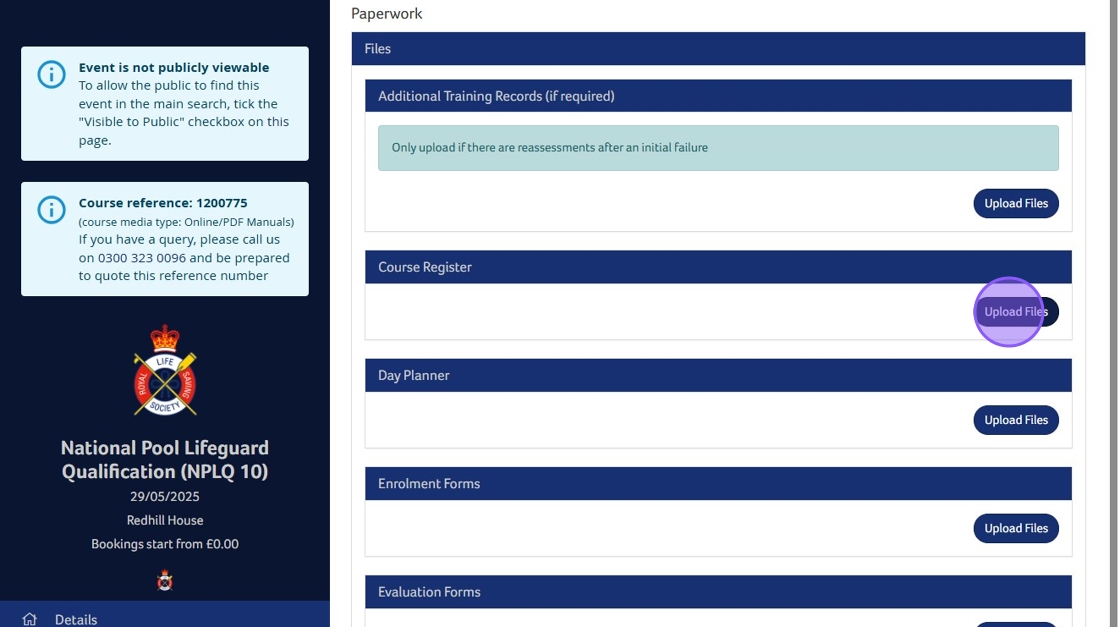
4. Either "Drag & drop files here …"
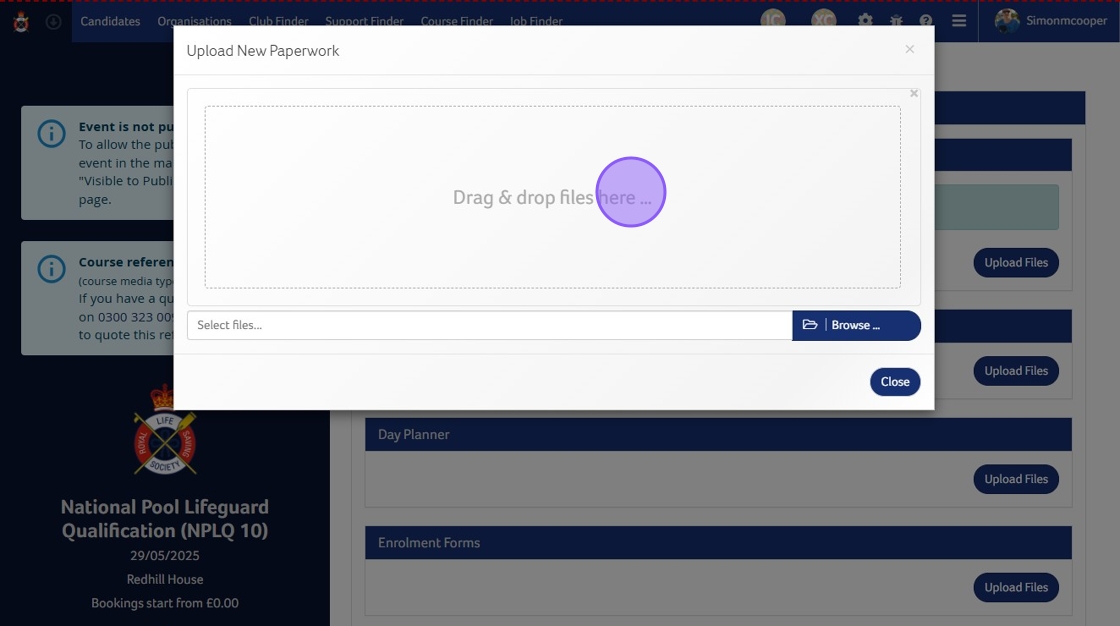
5. Or click "Browse" to locate the file.
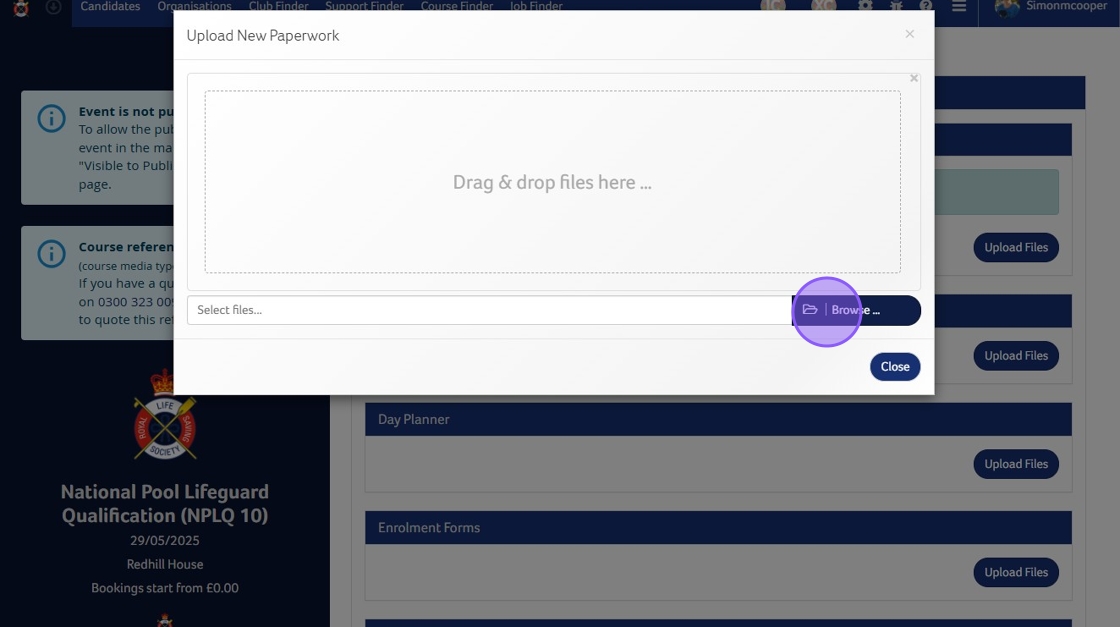
6. Click "Upload".
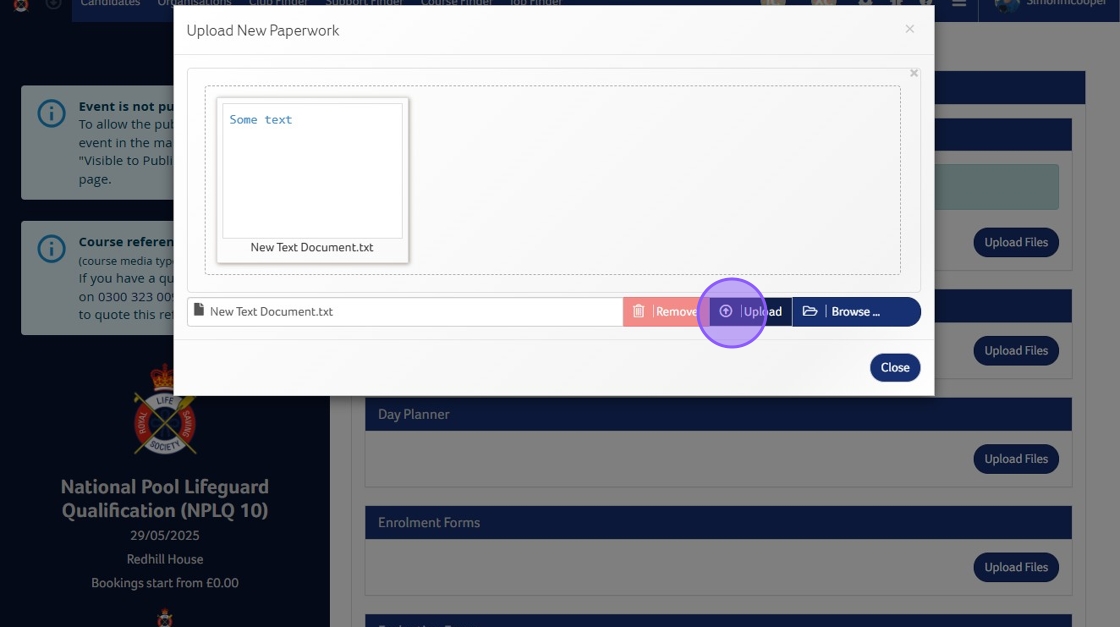
7. The file will now appear in the selected section.
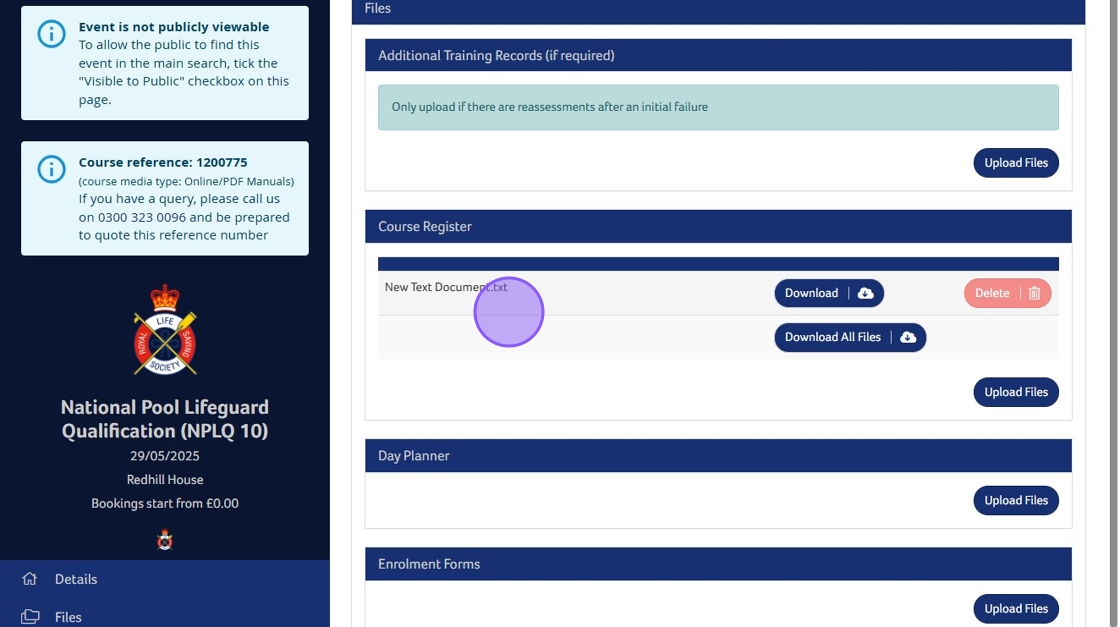
Tip: Up to 10 files can be uploaded simultaneously. Please do NOT include special characters in file names (@£$% etc)
Need More Information?
Qualifications and Awards | Water Safety Advice | My RLSS UK
For more ways to contact us, visit www.rlss.org.uk/contact-us.