
RLSS UK Account User Interface v4.2 Instructions (2024)
1. Login to your RLSS UK account at https://rlssuk.tahdah.me/login and navigate to the organisation that you create the bespoke session for.
2. Click "Ongoing Training"
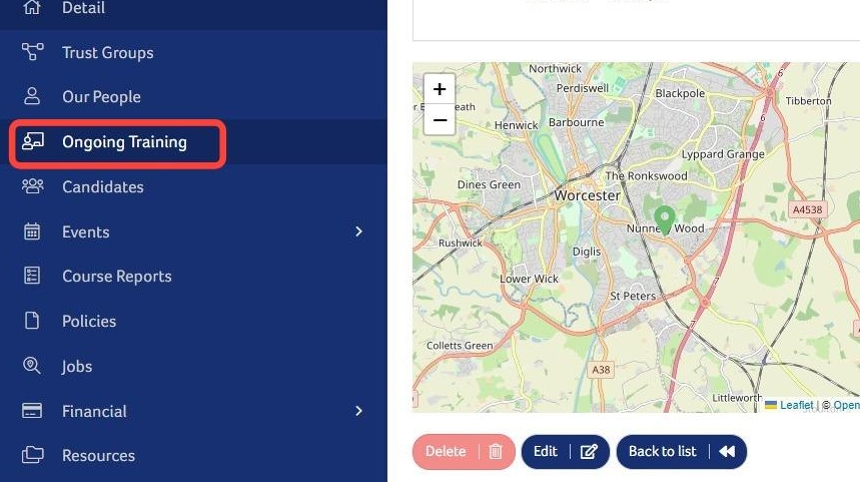
Tip: Create the bespoke sessions at the mother site and they will also appear at all child sites.
3. Click "Edit Settings"
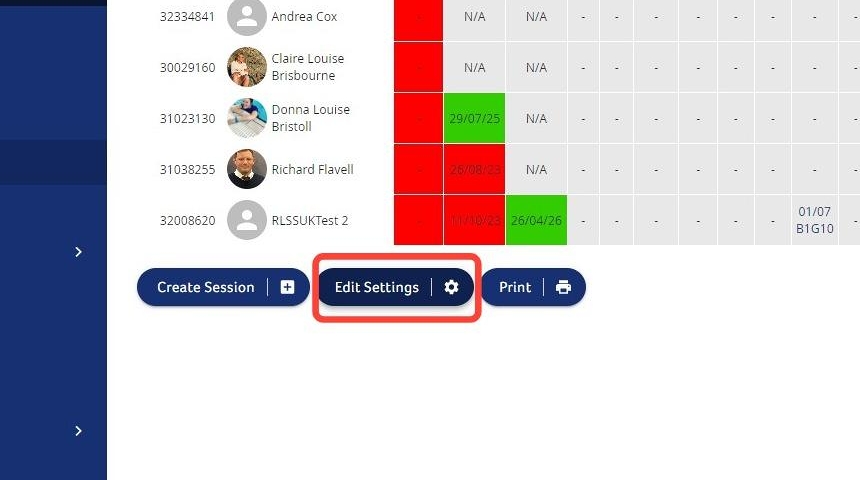
4. Click "Add Template"
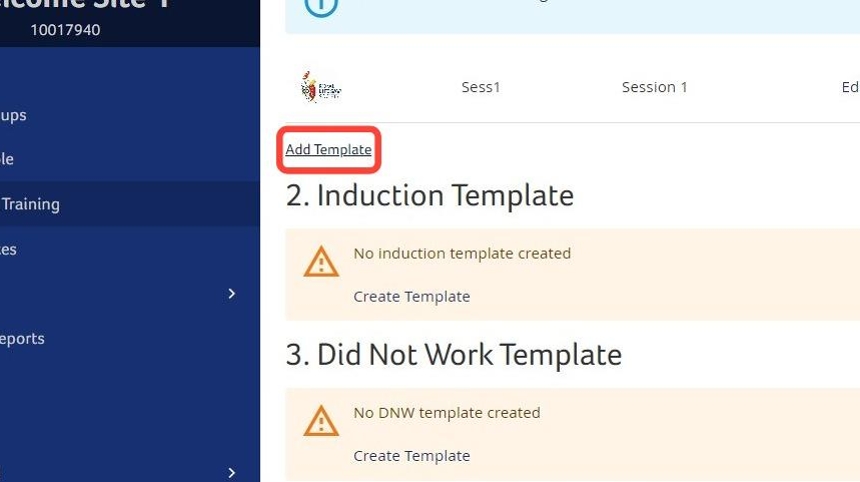
5. Enter a name for the session.
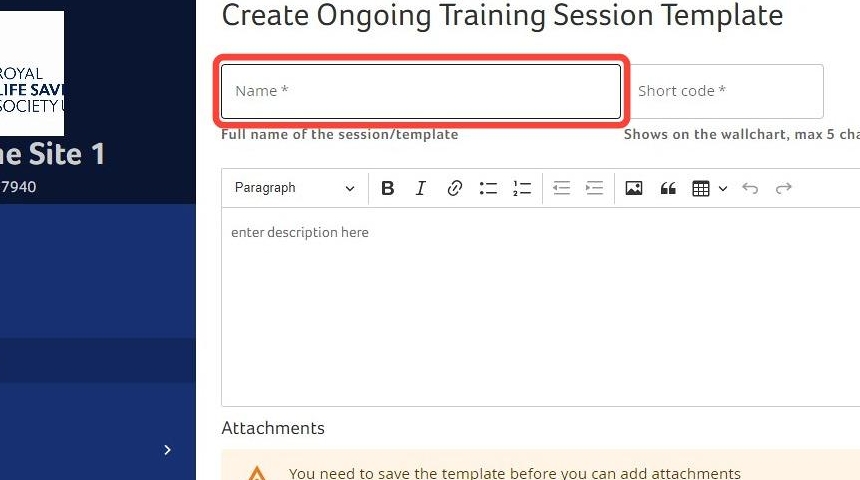
6. Enter a shortcode of up to 5 characters for the session. This will appear on the wall chart.
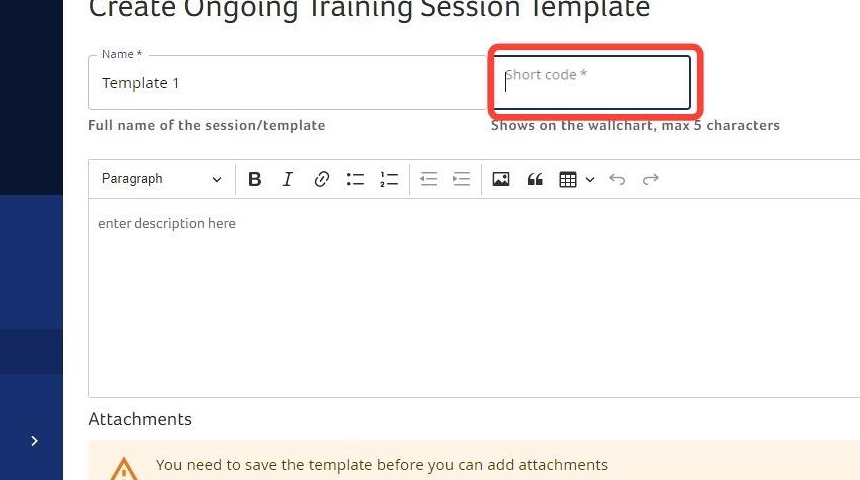
7. Enter a description for the session (optional).
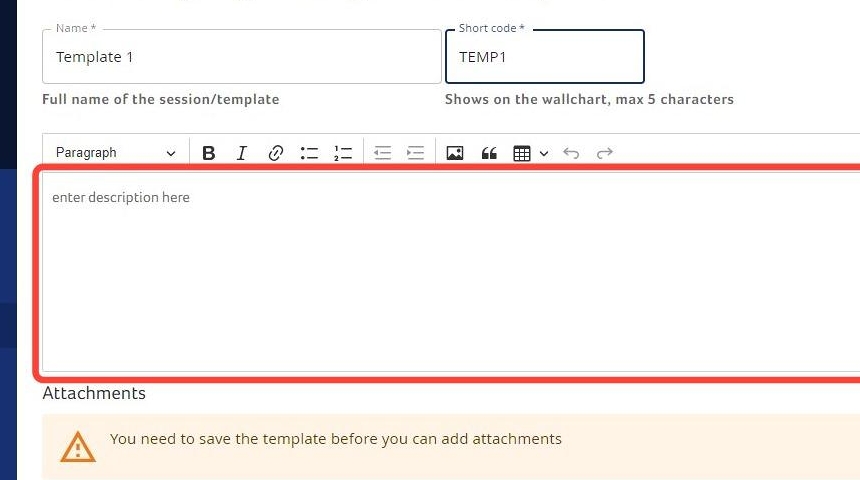
8. Click "Save".
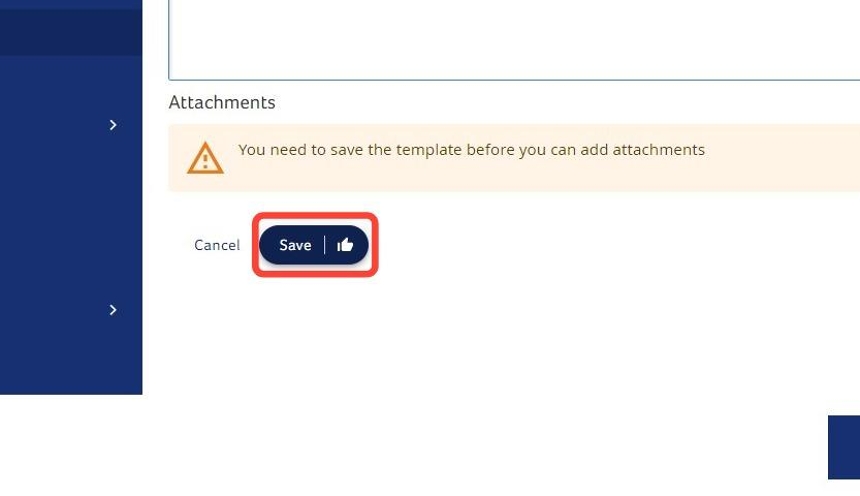
9. Click "Edit" to go back into the created session. You will now be able to add files that will be downloaded by anyone creating these sessions.
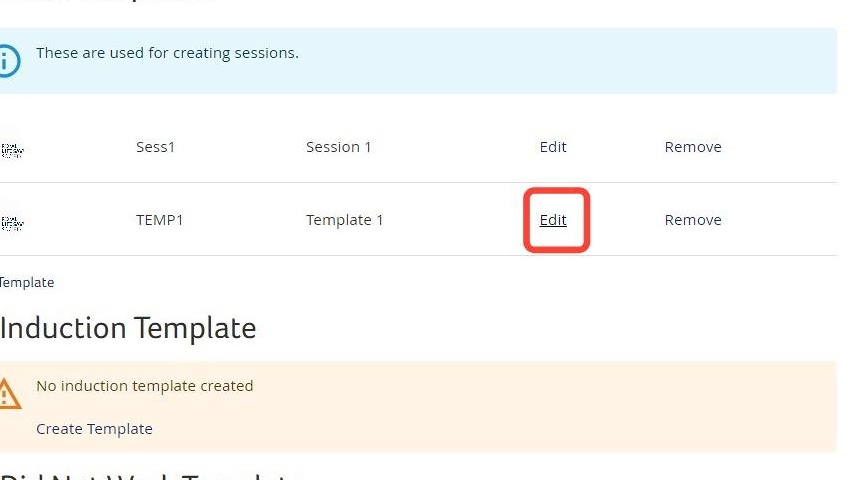
10. Click the upload icon or drag and drop the files to be uploaded.
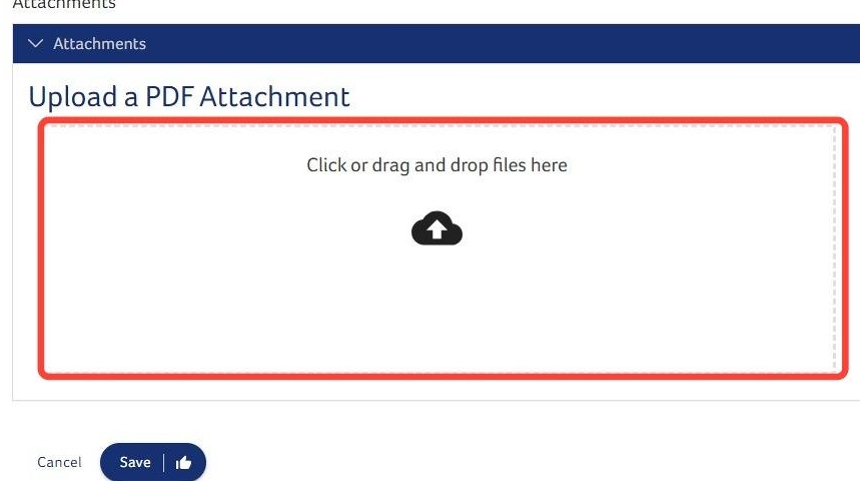
11. Click "Save"
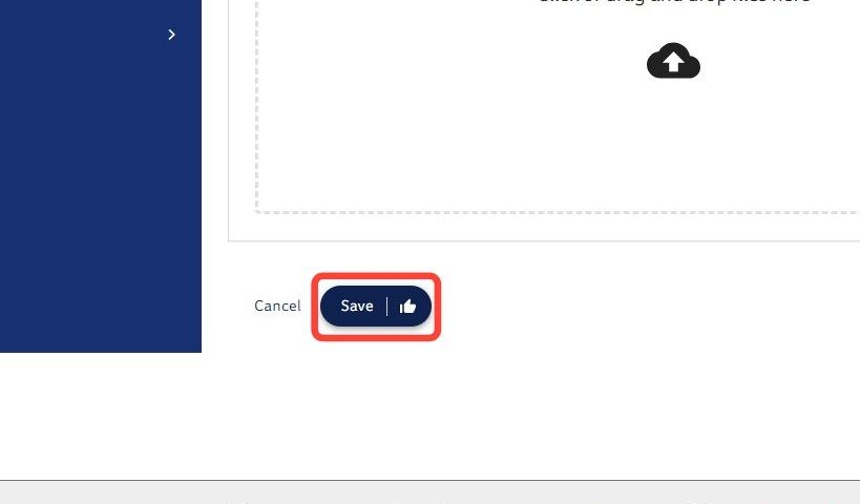
Need More Information?
Qualifications and Awards | Water Safety Advice | My RLSS UK
For more ways to contact us, visit www.rlss.org.uk/contact-us.