
RLSS UK User Interface v4.2 Instructions (2024)
vimeo embedding
1. Login to your RLSS UK account at https://rlssuk.tahdah.me/login and navigate to the organisation that you want to edit the wall chart for.
2. Click "Ongoing Training"
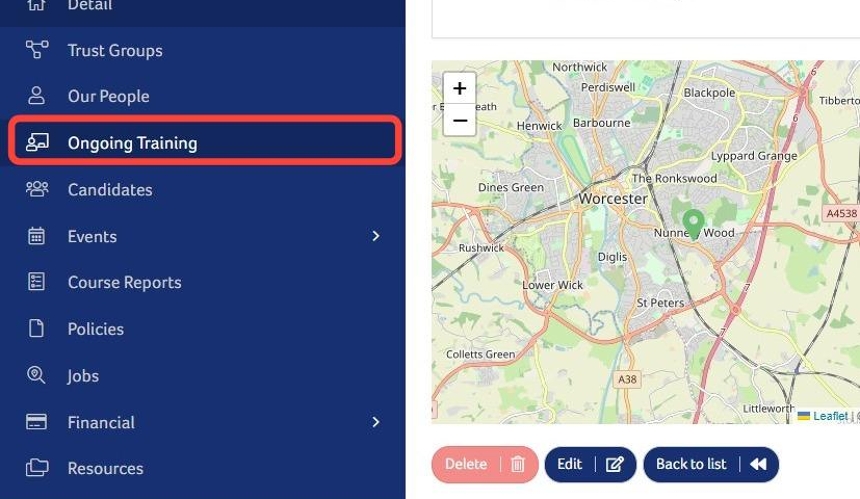
3. Click "Edit Settings"
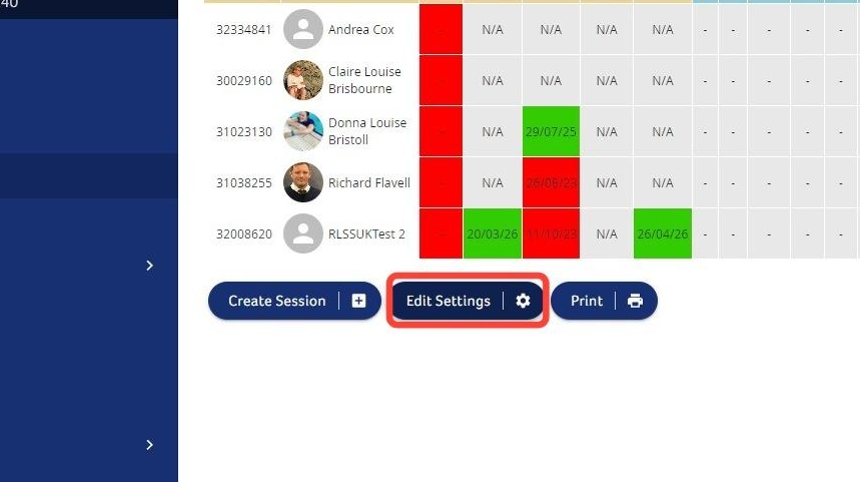
4. Click the drop down menu under "Qualifications to Show".
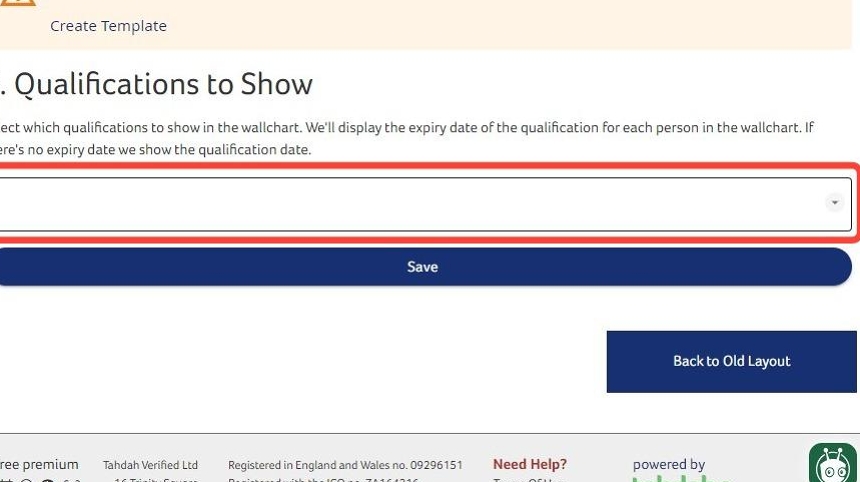
5. Click the qualifications you want to display.
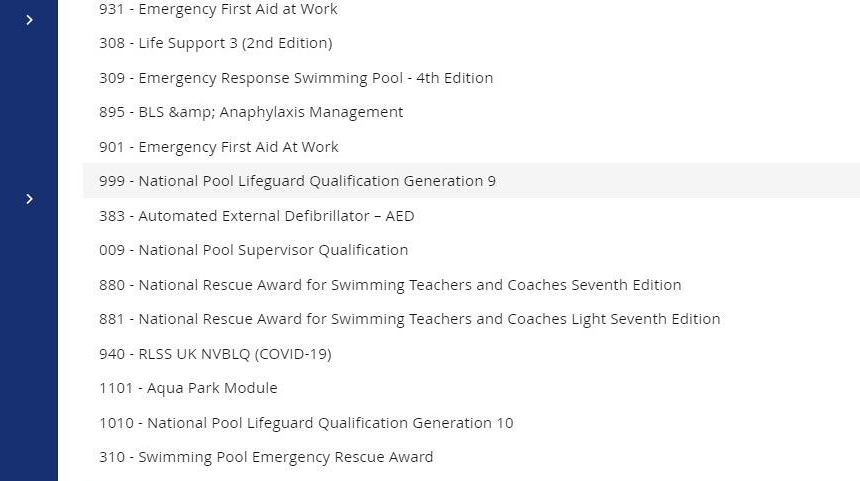
6. Click "Save"
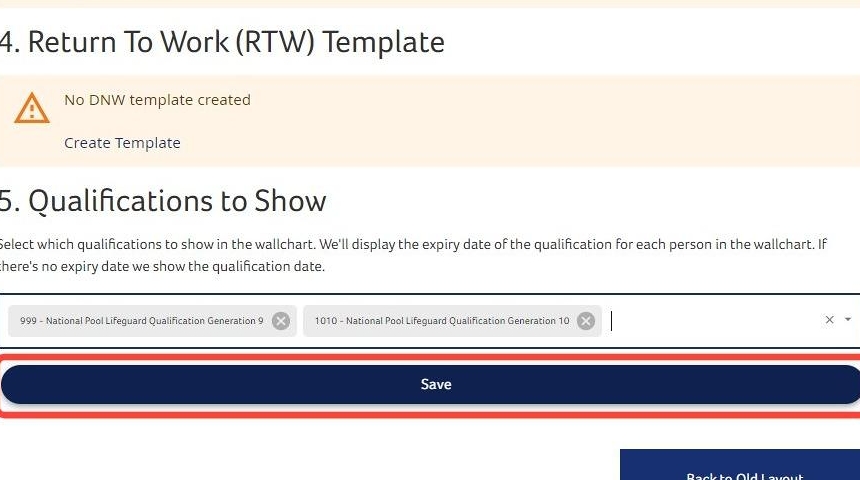
7. Changes will now appear in the wall chart.

Tip: Make the changes to the wall chart at the mother site and they will apply to all the child sites as well.
Need More Information?
Qualifications and Awards | Water Safety Advice | My RLSS UK
For more ways to contact us, visit www.rlss.org.uk/contact-us.