
RLSS UK Account User Interface v4.2 Instructions (2024)
vimeo embedding
1. Click "Bookings"
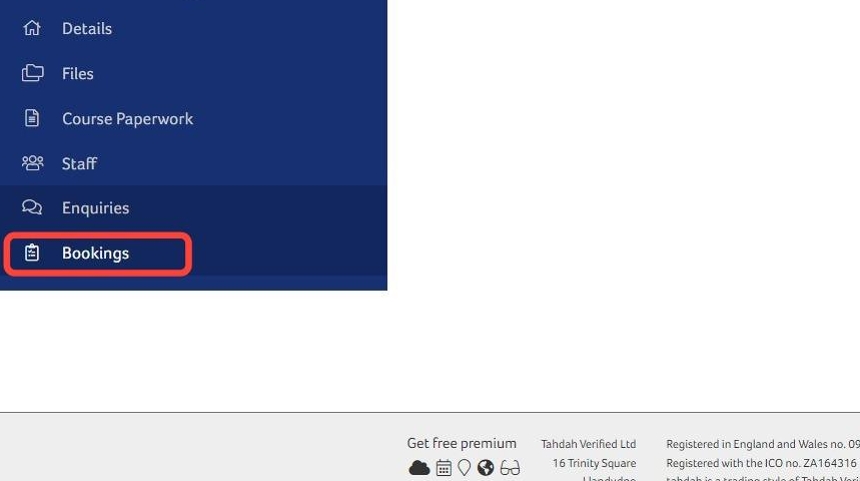
2. Click "Add Booking"

Tip: If the candidate has a society number constinue to step 3. Other wise go to step 8.
3. Enter the "Surname" and "Membership Number".

4. Click "Next"

5. Assign a ticket type i.e. the pricing option that applies to the candidate.

6. Click "Add"
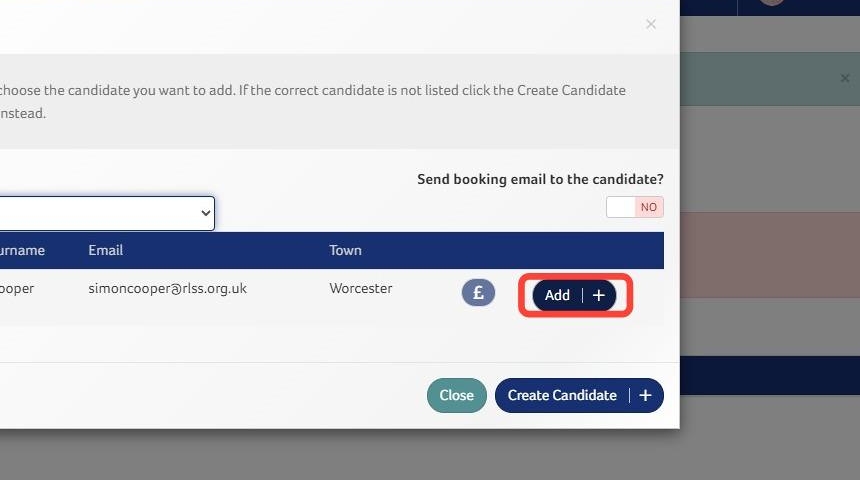
7. Click "Close"
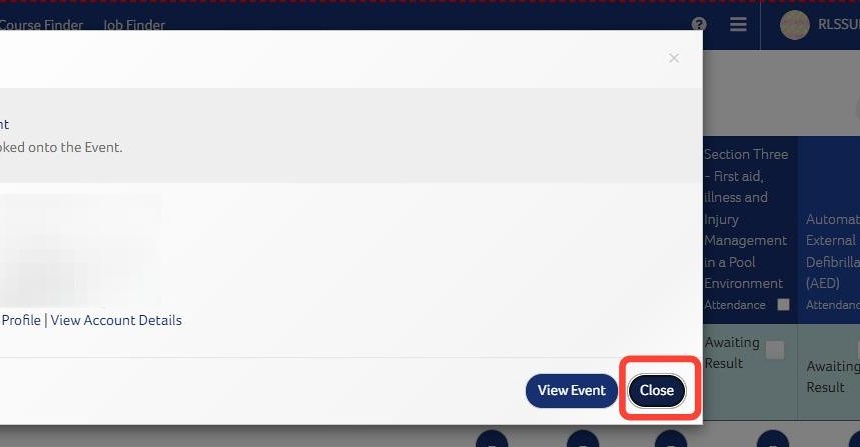
Tip: This is the end of adding a candidate with a society number.
8. Click "Create Candidate"
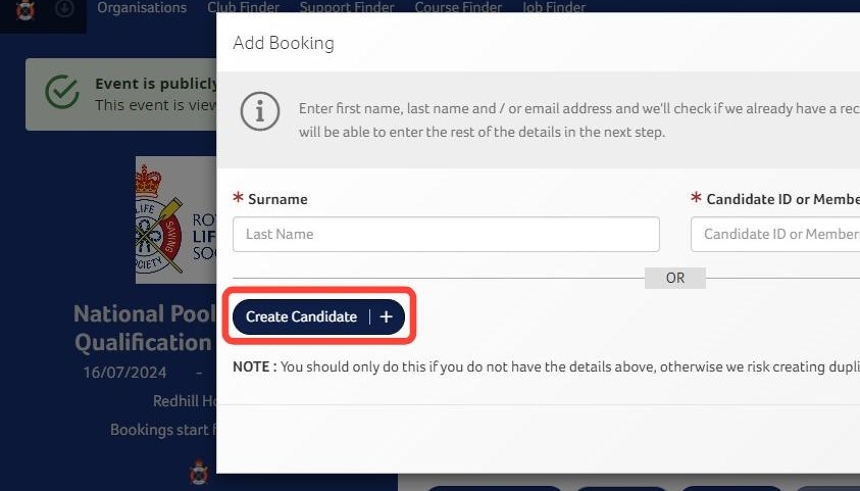
9. Enter the candidate details.

10. Assign a ticket type i.e. pricing rule to the candidate.

11. Click "Save and Add Booking"

12. Click "Close"

Need More Information?
Qualifications and Awards | Water Safety Advice | My RLSS UK
For more ways to contact us, visit www.rlss.org.uk/contact-us.