
RLSS UK Account User Interface v4.2 Instructions (2024)
vimeo embedding
1. Click the "Visible to Public" field.
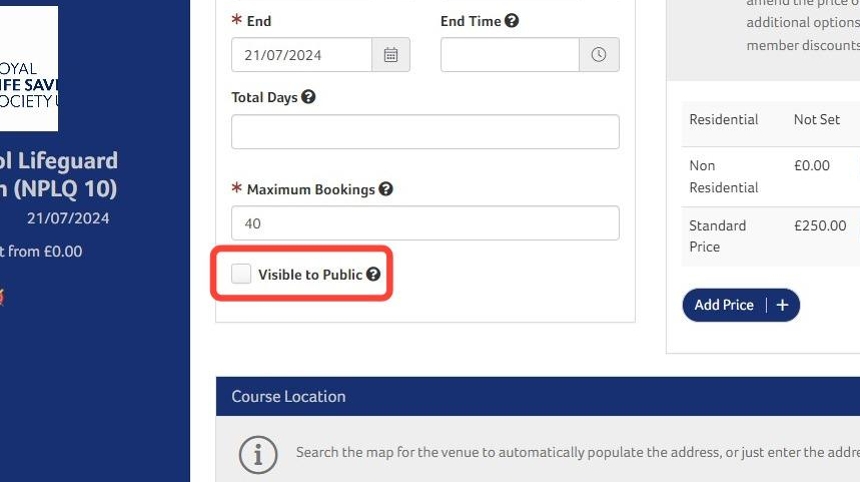
Tip: The provider site must also be set to be viewable as public to allow advertising on course finder.
2. Enter the postcode into the search field (if a UK postcode).
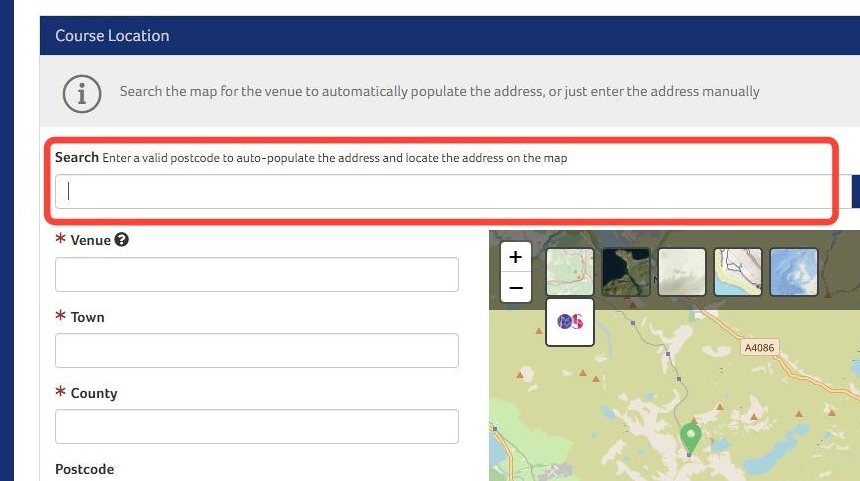
3. Click the search button.
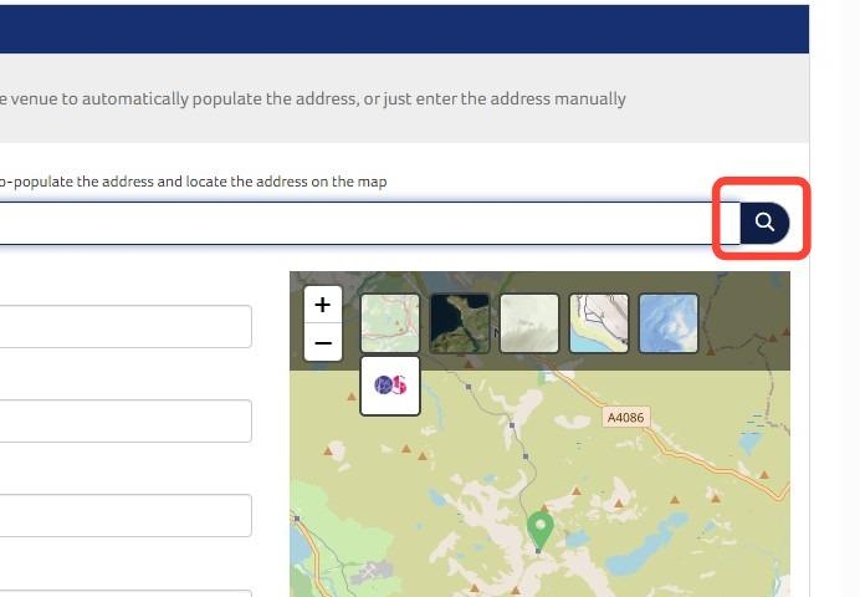
Tip: If your venue is outside of the UK you can enter the address manually. You wiill need to find the map coordinates which can usually be seen by right clicking the map pin for the venue on google maps.
4. This will then show the location on the map.
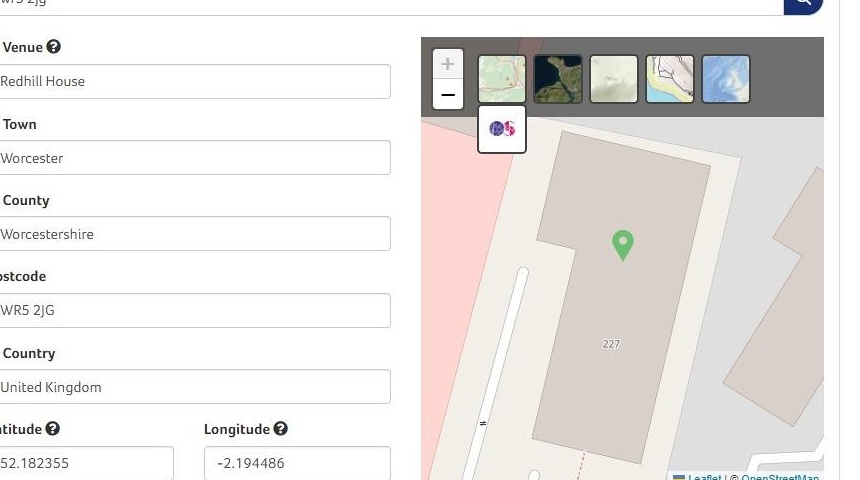
5. Click "Save"
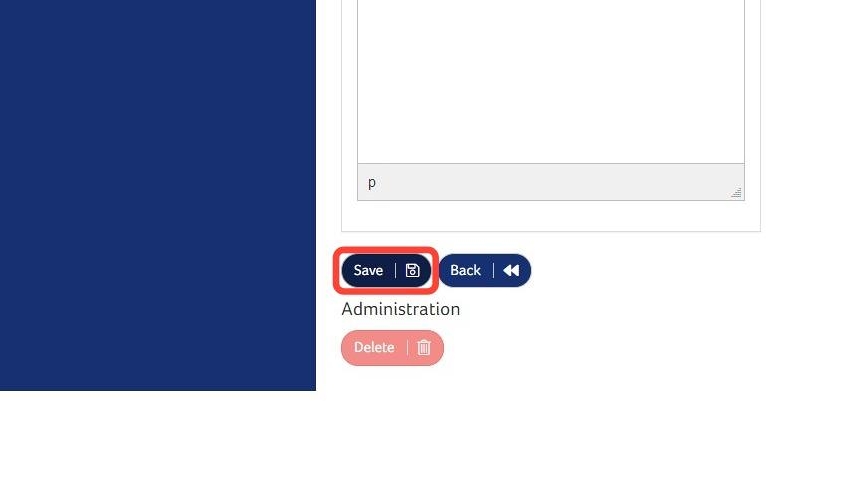
Need More Information?
Qualifications and Awards | Water Safety Advice | My RLSS UK
For more ways to contact us, visit www.rlss.org.uk/contact-us.