
RLSS UK Account User Interface v4.2 Instructions (2024)
Tip: Using Two Factor Authentication helps to keep your account secure as it makes it much more difficult for someone to access your account.
1. Login to your account at https://rlssuk.tahdah.me/login
2. Click "Settings / Privacy / Payment"

3. Click "Two Factor Login"

4. Click the "Two Factor Authentication" slider to on.

5. Click the link for the Two Factor Authentication app that you would like to use and then download the app from the app store.
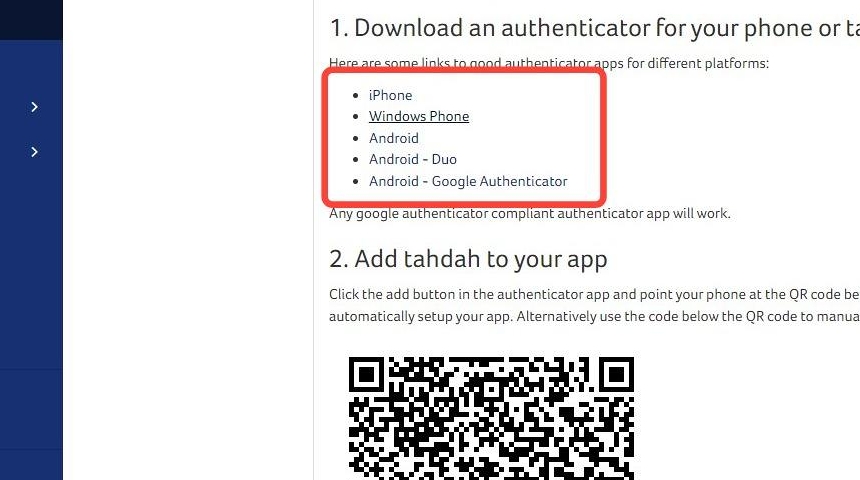
6. Scan the QR code in the app to produce a two factor authentication service

7. Enter the onscreen code into the "Verification Code" field.

8. Click "Enable Authenticator App".

9. You will now be prompted for the Two Factor Authentication code upon login.
Need More Information?
Qualifications and Awards | Water Safety Advice | My RLSS UK
For more ways to contact us, visit www.rlss.org.uk/contact-us.