
RLSS UK Account User Interface v4.2 Instructions (2024)
vimeo embedding
1. Login to your RLSS UK account at https://rlssuk.tahdah.me
2. Click "Settings / Privacy / Payment"
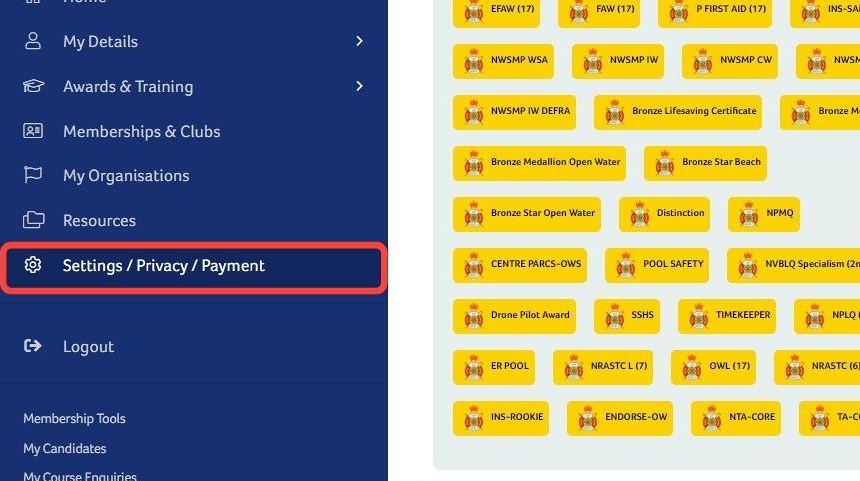
3. Click "Email Subscriptions"
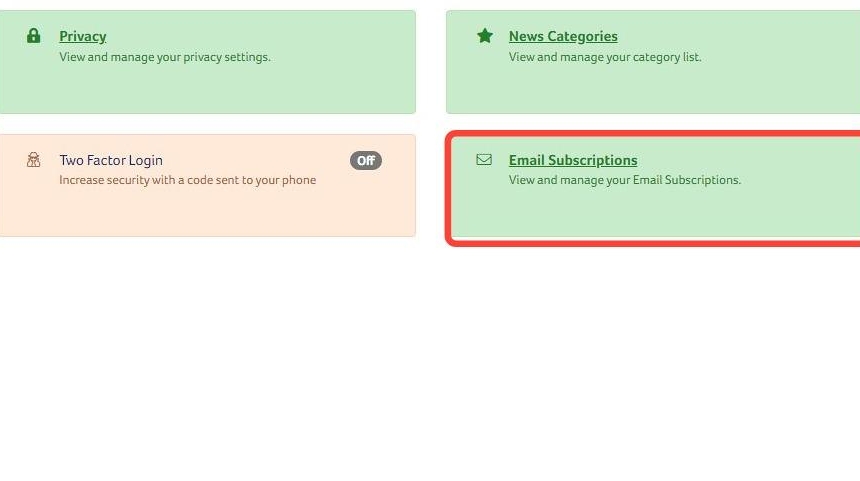
4. Choose the topics that you would like to receive mailings about by clicking the checkboxes.
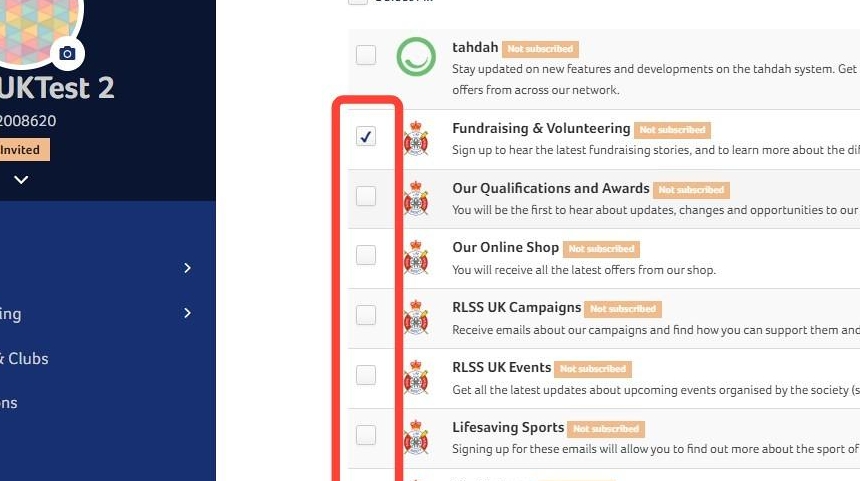
5. Click save.
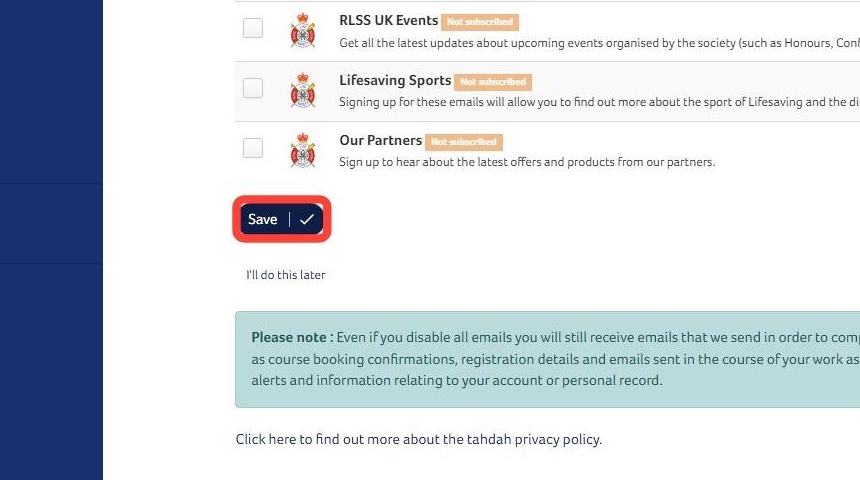
Need More Information?
Qualifications and Awards | Water Safety Advice | My RLSS UK
For more ways to contact us, visit www.rlss.org.uk/contact-us.