
RLSS UK Account User Interface v4.2 Instructions (2024)
vimeo embedding
1. Login to your account at https://rlssuk.tahdah.me/login
2. Click "Settings / Privacy / Payment"

3. Click "Payment Cards"
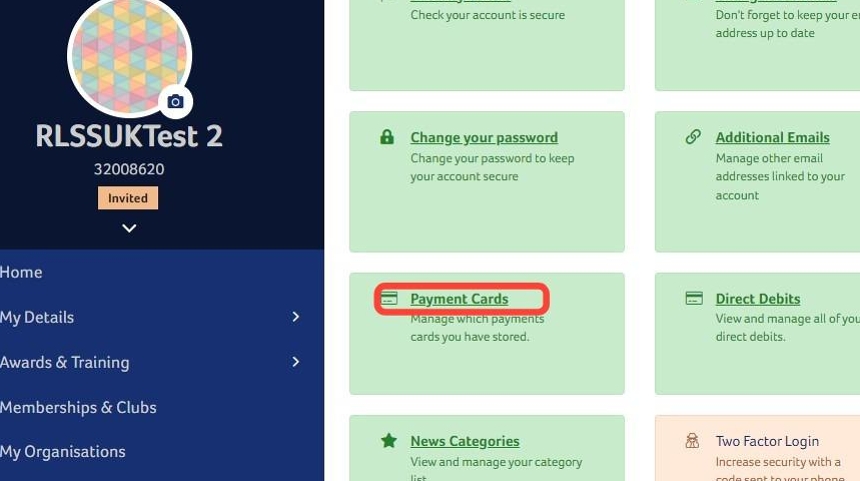
4. Click "Add New Card"

5. Enter the name as it appears on the card, the long card number, security code and registered postcode
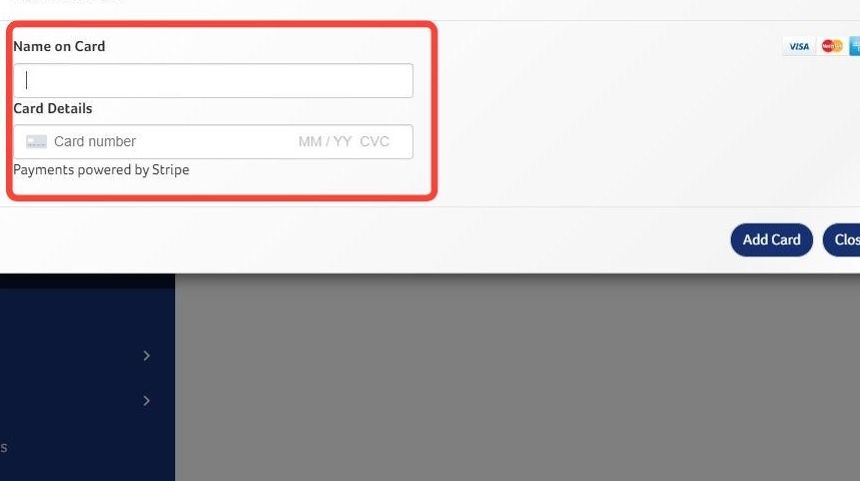
6. Click "Add Card"
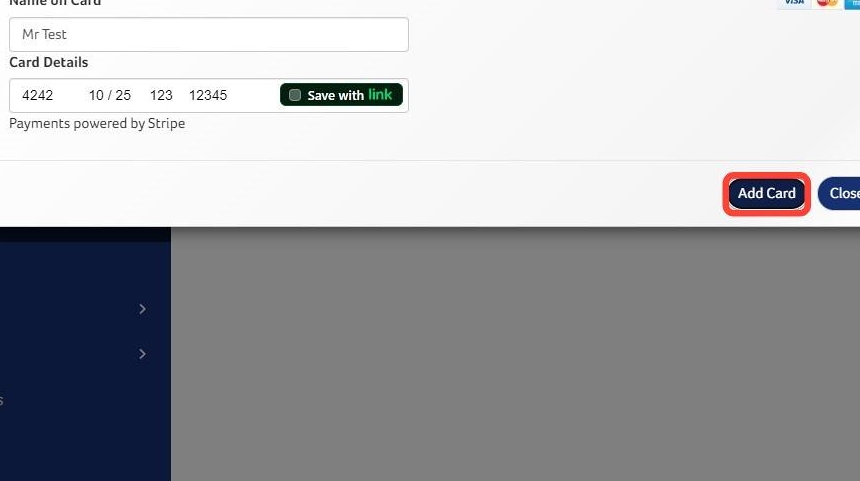
7. This will now be stored. We recommend that if payment details are being stored that two factor authentication is enabled.

Need More Information?
Qualifications and Awards | Water Safety Advice | My RLSS UK
For more ways to contact us, visit www.rlss.org.uk/contact-us.