
RLSS UK Account User Interface v4.2 Instructions (2024)
vimeo embedding
1. Login to your RLSS UK account and navigate to the club.
2. Click "Our People"
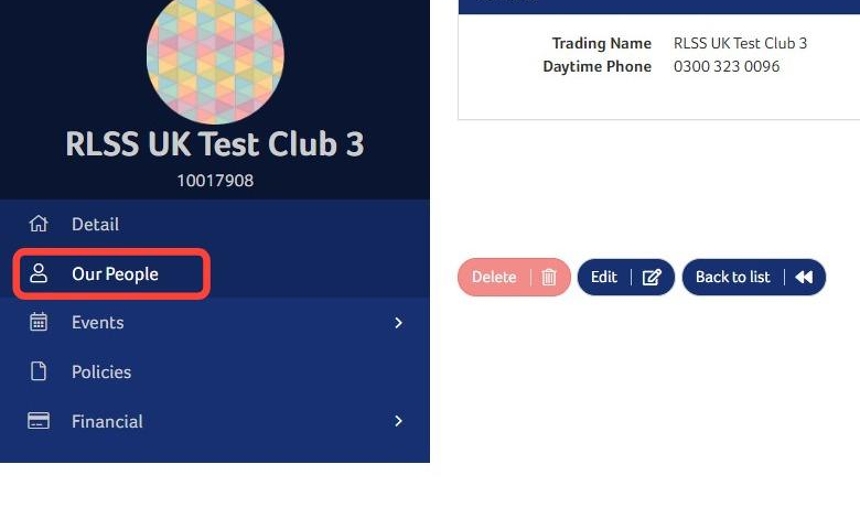
3. Click the blue "Toggle Dropdown" icon.
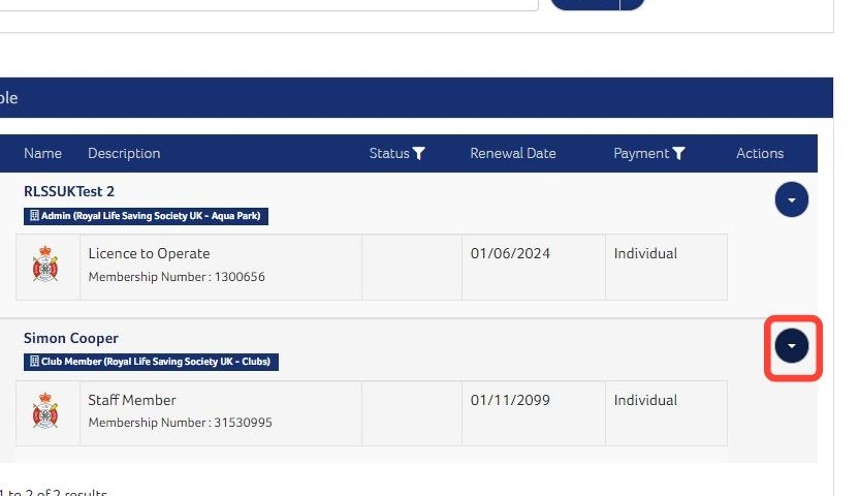
4. Click "CPD/Training"
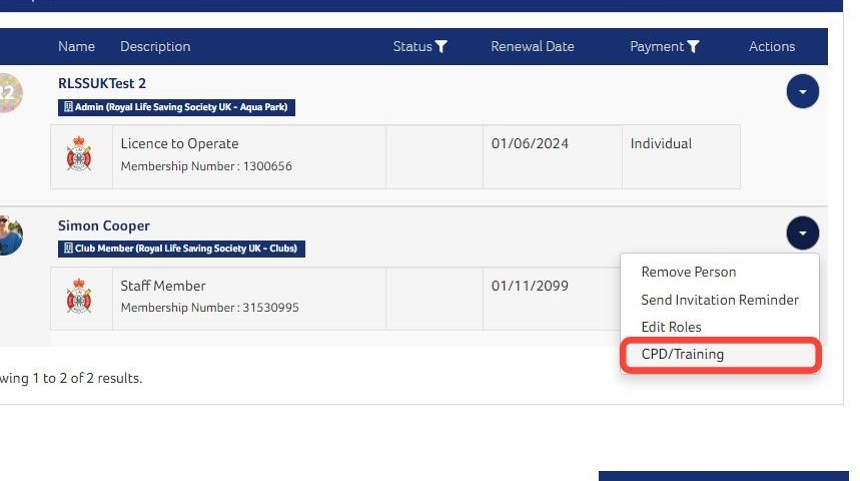
5. This will then show a list of awards and CPD completed by the member. You can click "Download Certificate" on any awards for a copy of the certificate.
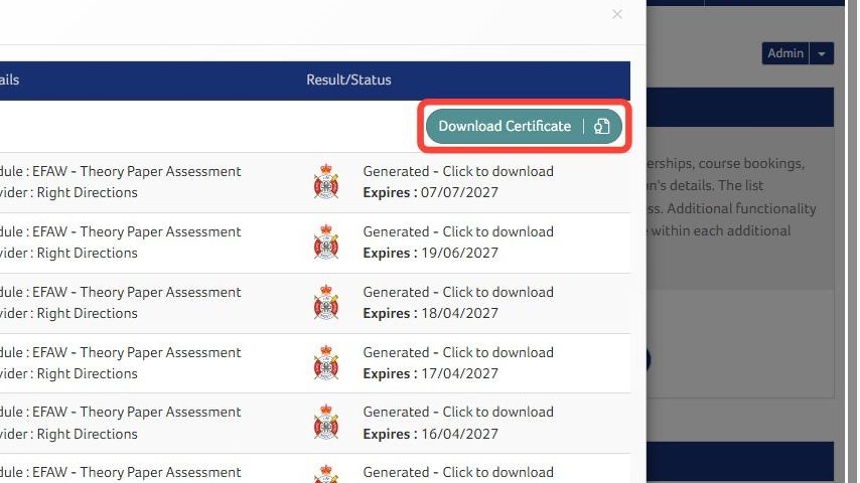
Need More Information?
Qualifications and Awards | Water Safety Advice | My RLSS UK
For more ways to contact us, visit www.rlss.org.uk/contact-us.