
RLSS UK Account User Interface v4.2 Instructions (2024)
vimeo embedding
1. Login to your RLSS UK account and navigate to the ATC/P that you want to add staff to.
2. Click "Our People"
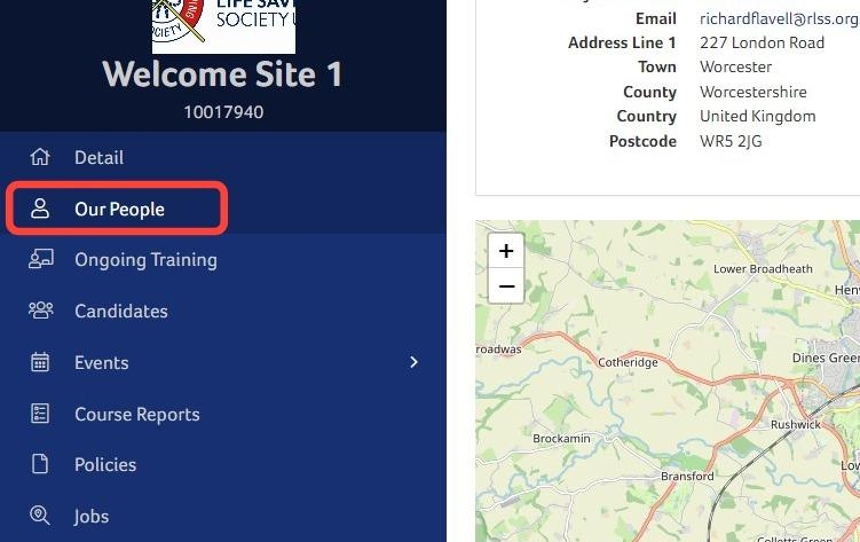
3. Click the "Admin" toggle menu button.
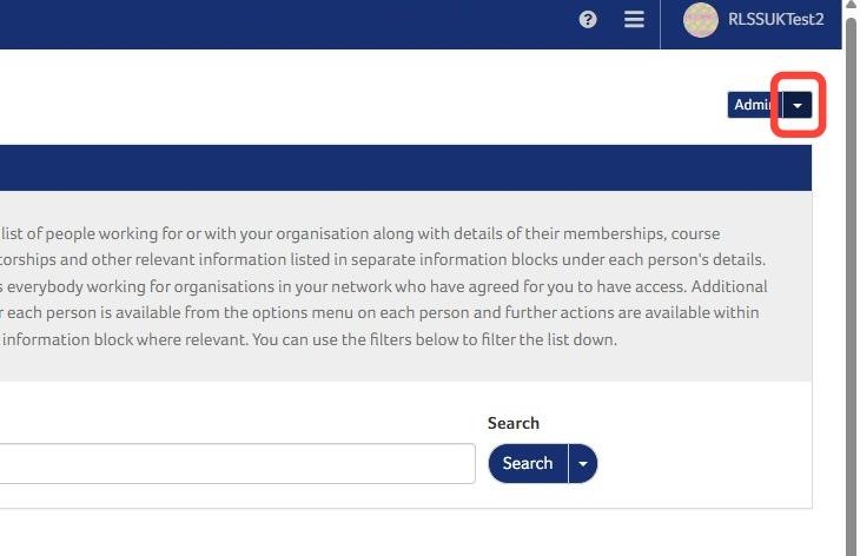
4. Click "Add Person"
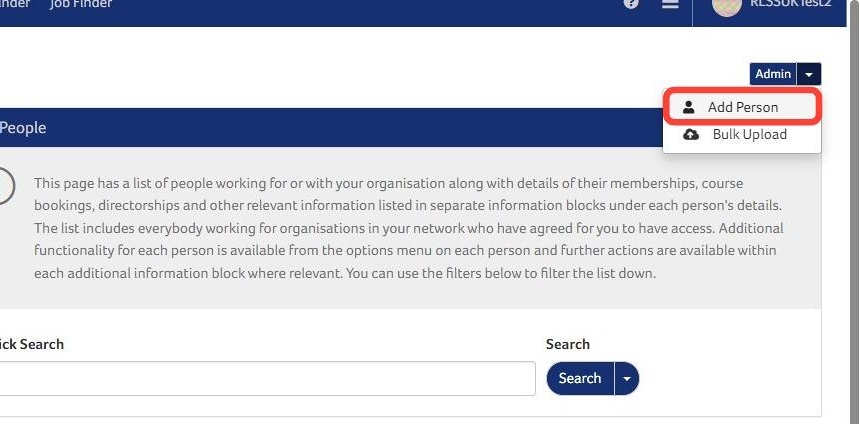
5. Enter the surname and society number.
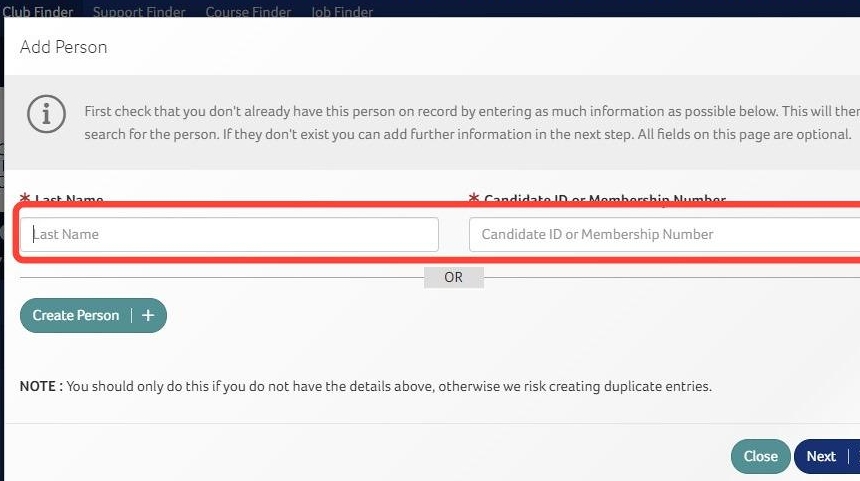
6. Click "Next".
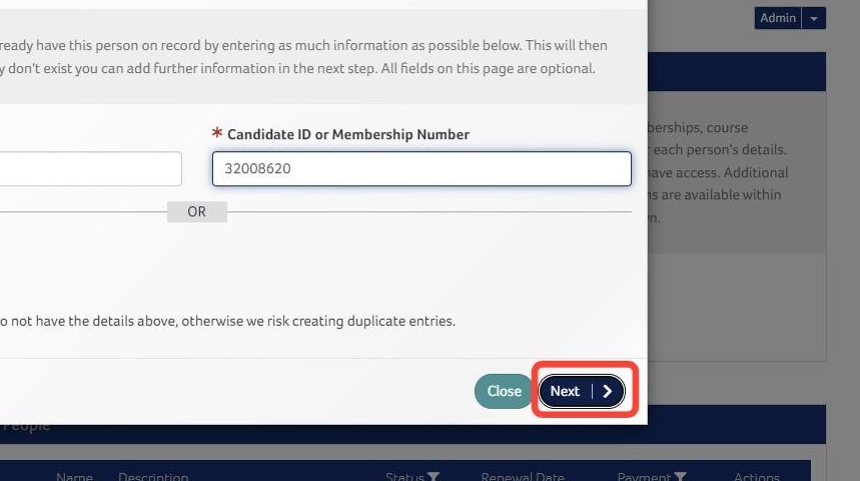
7. Click the "+" button.
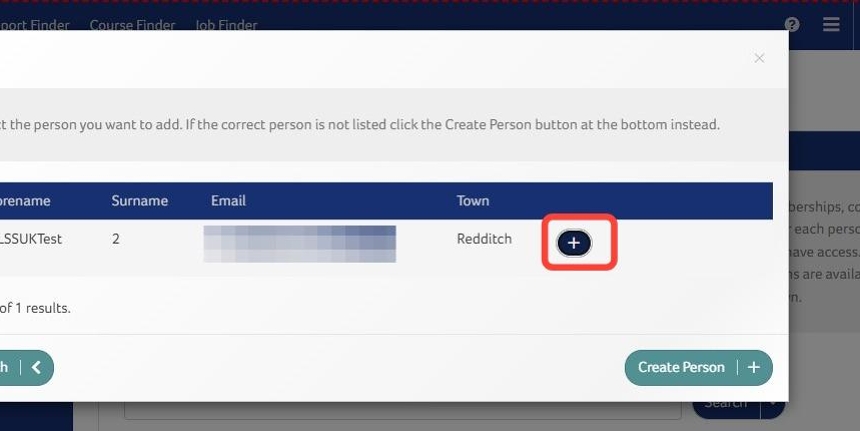
Tip: The staff member has been added at this point and you can click anywhere on the screen to exit if a role is not required.
8. Click to add any role (if required).
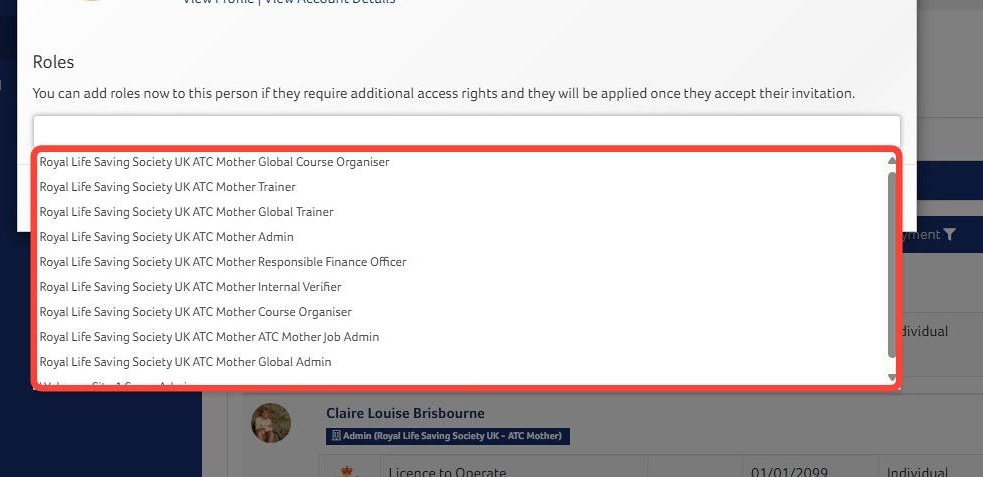
9. Click "Save & Close"
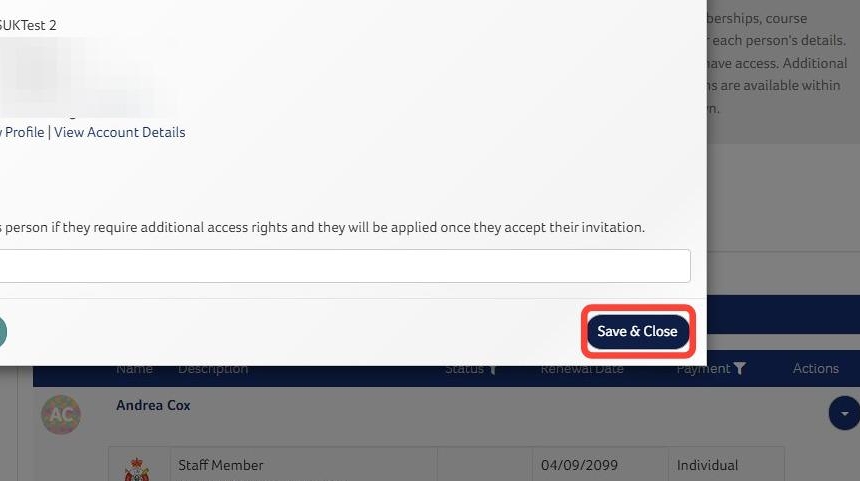
Need More Information?
Qualifications and Awards | Water Safety Advice | My RLSS UK
For more ways to contact us, visit www.rlss.org.uk/contact-us.