
RLSS UK Account User Interface v4.2 Instructions (2024)
1. Login to your account at https://rlssuk.tahdah.me/login
2. Click "Support Finder"
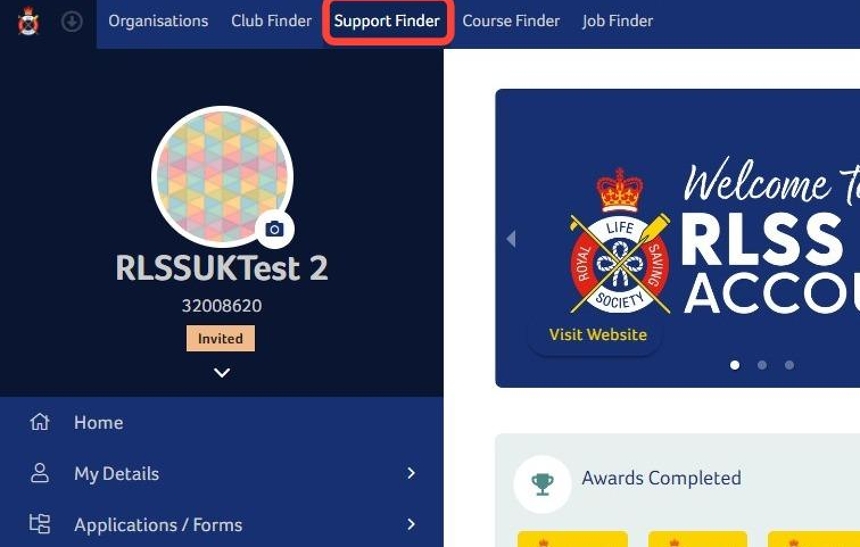
3. Click "Opt in"
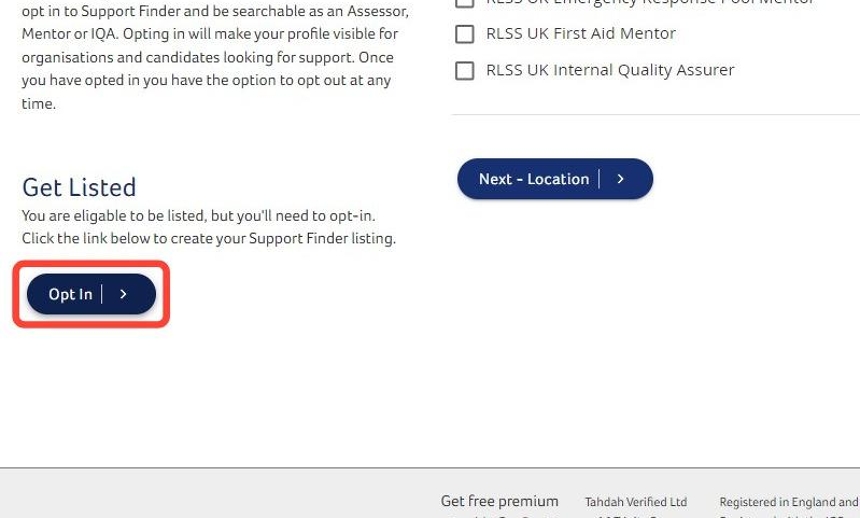
4. Enter a contact number and/or a contact email
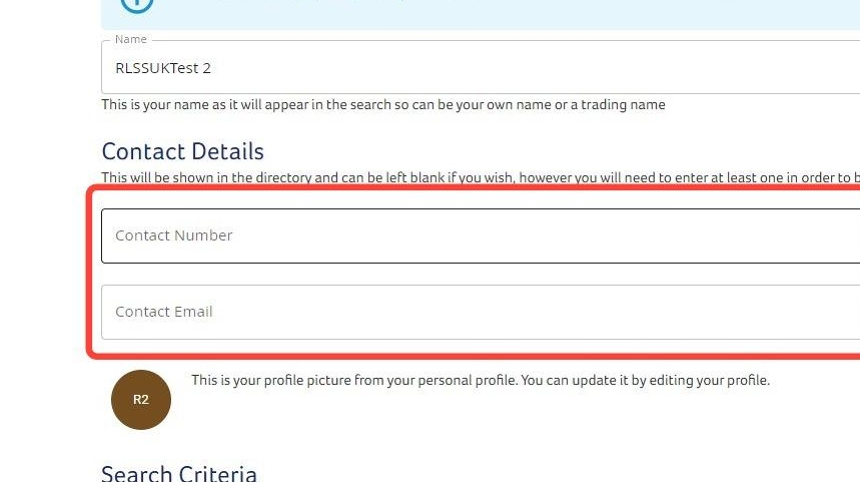
5. Click the "Enter your address" field and enter your address.

6. Click the correct address. This will not be displayed to the end user.
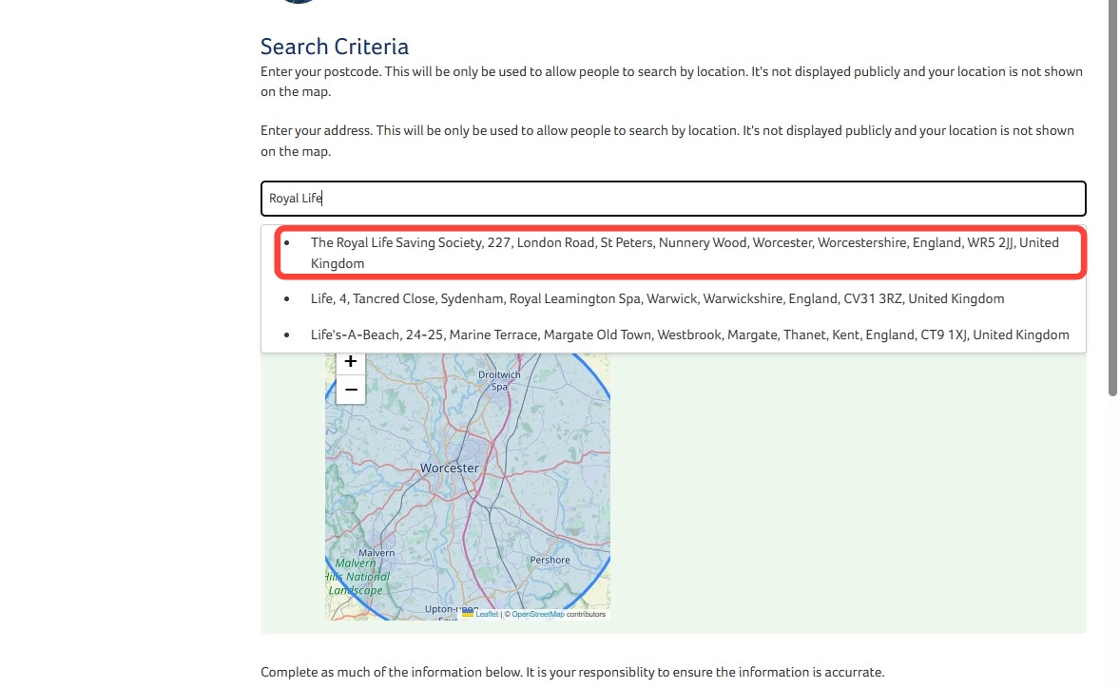
7. Click all of the support you are qualified and willing to offer
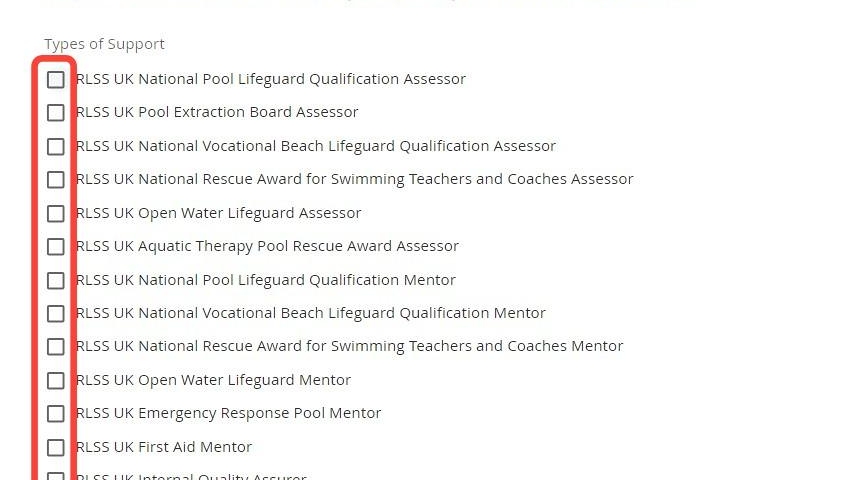
8. Click to confirm that you are fully qualified to deliver the support that you have offered.
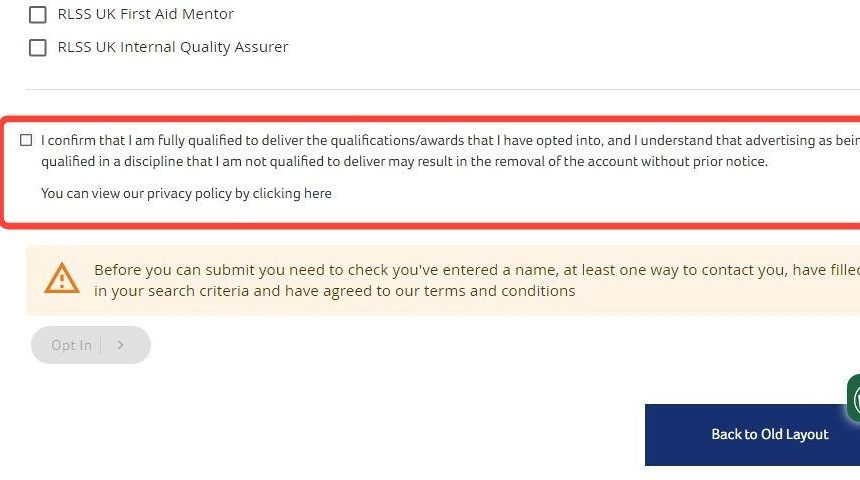
9. Click"Opt in".
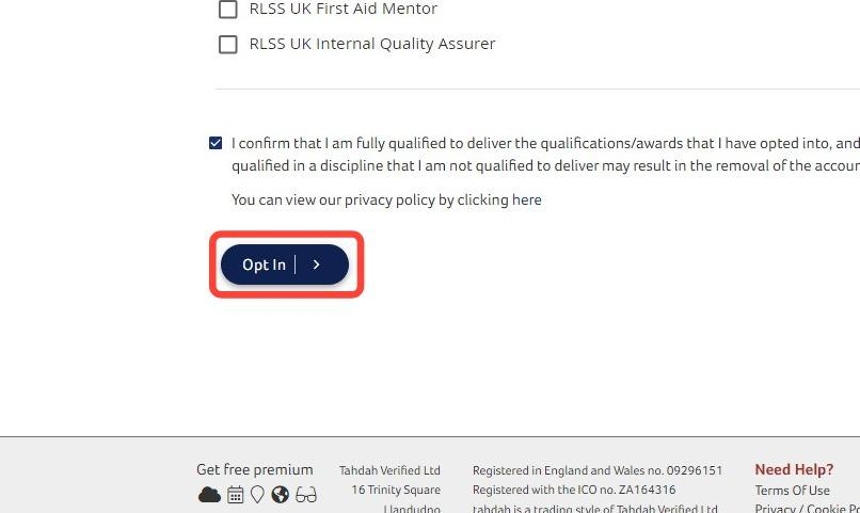
10. The date you have opted-in will now be displayed at the top of this page. You can opt out at any time. You must renew your consent to be displayed at least annually.
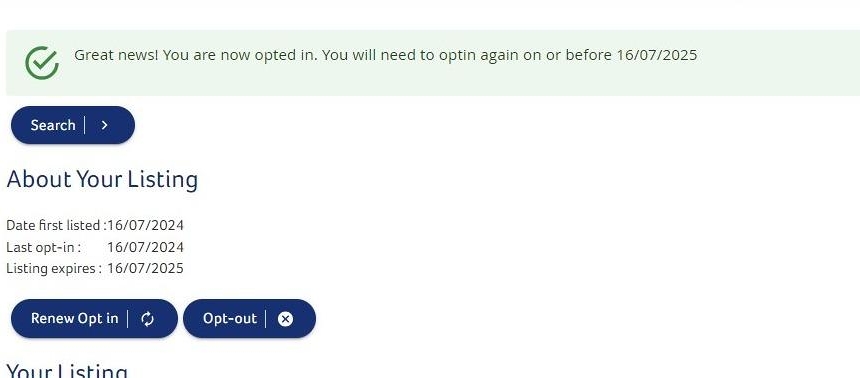
Need More Information?
Qualifications and Awards | Water Safety Advice | My RLSS UK
For more ways to contact us, visit www.rlss.org.uk/contact-us.